You no longer have an excuse to abandon Photoshop and switch to free software. GIMPShop is a version of GIMP, a very popular open-source photo editor whose interface has been adapted to make it similar to Adobe's program.
Toolbars are located on both sides of your image. The one on the left will display all of the tools you may use to retouch an image: brushes, selection tools, text, color wheel, pen, magic wand, clone stamp, paint bucket, crop tool, etc.
Just below that are the configuration options for each of those drawing tools. You can adjust the parameters to fit your needs: transparency, color, texture, thickness, anti-aliasing, etc.
The toolbar to the right displays history, layers, and channels, as well as types of paintbrushes, textures, and gradients.



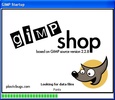












Comments
Well, the truth is that it is very interesting, but I would like to know when the free version of GIMPShop in Spanish will be released. I tried the English one, and it worked correctly. Honestly, I wa...See more